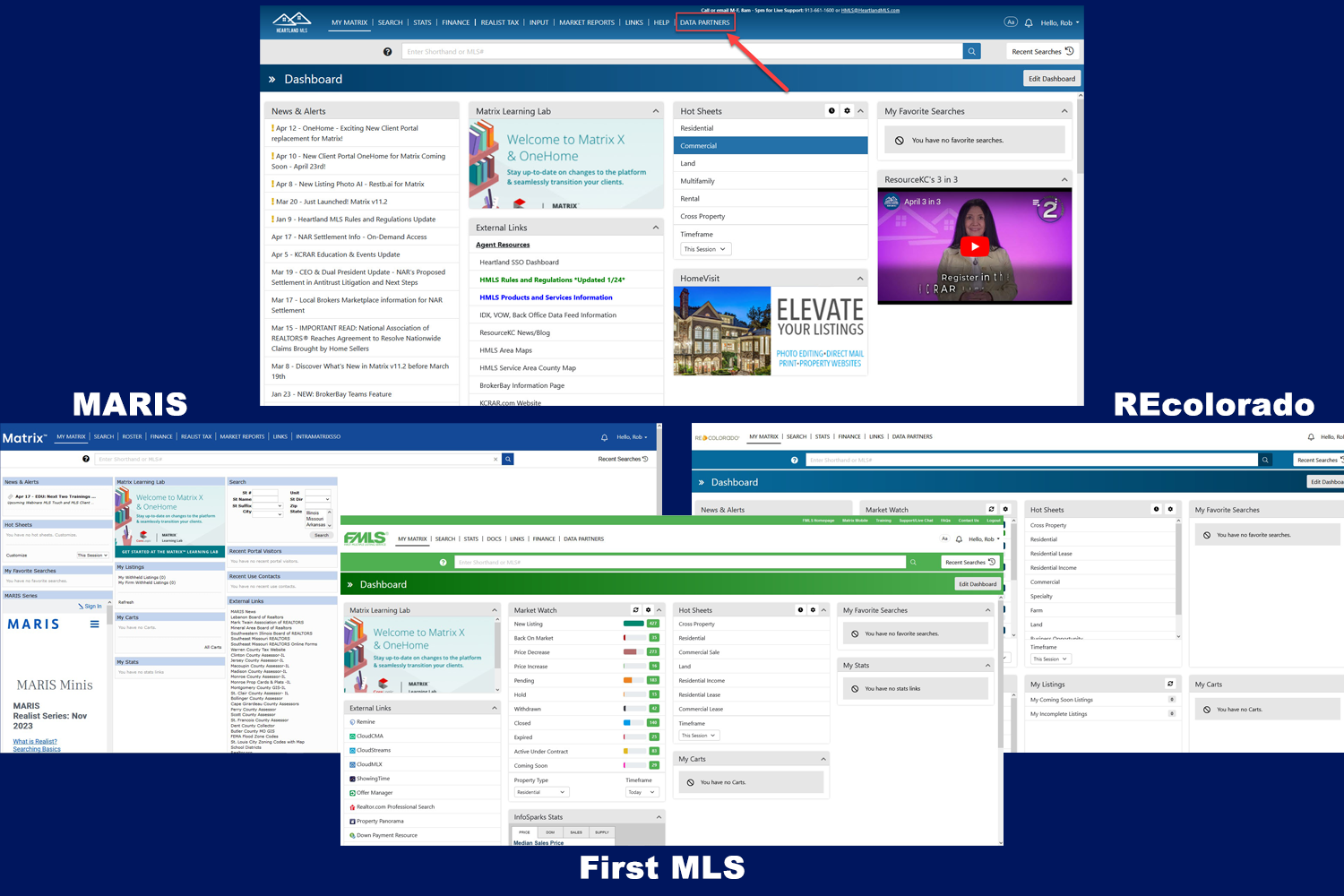After the launch of Heartland MLS’s Pre MLS status, HMLS has
been receiving many questions regarding the new guidelines and rules for
property waivers. The following are some of the most frequently asked questions
received from HMLS subscribers, each answered to help avoid confusion.
May I go from a
Temporary Property Waiver to a Permanent Property Waiver?
No, this is not allowed; however, you may obtain a
Cancellation Agreement for the existing waiver and listing agreement on file, then
obtain a new listing agreement and Property Waiver form with the permanent
waived statement initialed by the sellers. Then you may submit the Cancellation
Agreement, new Permanent Property Waiver form and listing agreement to [email protected] within the required time frame.
If I revise a
Permanent Property Waiver to a Temporary Property Waiver and the sellers now
want to enter the listing onto the Matrix system, do I enter the listing as Pre
MLS status?
Yes, if the future on market date
is more than three business days in the future.
If the future on market date is
less than three business days in the future, then the listing may be entered as
Active.
What dates do I use
for the ‘Future on Market Date’ and ‘List Date’?
The ‘Future on Market Date’ is the
date that is listed on the Property Waiver form on the last temporary waived
statement.
The ‘List Date’ on the Matrix
system is the beginning list date or seller’s signature dates on the Exclusive
Right to Sell, whichever is later.
May I hold a Price
Opinion Tour or Brokers Tour for a temporary waived listing?
No, a showing of any kind may
result in a $500 penalty being assessed.
If a listing is shown while on a
temporary waiver due to unusual circumstances, the listing is required to be
entered as Active on the Matrix system within 24 hours of the showing.
When may I place a ‘For
Sale’ sign on a property?
A ‘For Sale’ sign may be placed on
a property once you have written authorization from the sellers. If your
authorization is postdated, then a sign may not be placed on the property until
this date.
If I submit a revised
property waiver extending the future on market date, does MLS staff make this
change for me?
Unfortunately, MLS Staff doesn’t
make this change for you.
You will go to the Input tab and
select the Pre MLS listing from your drop down inventory list. Choose the
listing you wish to modify, then choose the first option (example ‘Residential
Listing’). Click on the Office tab, and modify the Future on Market Date. Click
‘Submit’.
What if I obtain a
revised property waiver extending the future on market date and forget to
change this date so my listing goes Active?
Unfortunately, the staff is not
able to modify the listing back to Pre MLS status. You will modify the status
to ‘Withdrawn.’ You will then modify the listing back to Active status once the
sellers are ready for showings.
Please note the CDOM and DOM value
will not calculate while in ‘Withdrawn’ status.
What do I do if my
sellers want their temporary waived listing to go Active status prior to the Future
on Market Date entered?
If the sellers do not give you more
than 24 hours notice, then you will go to the Input tab and select the listing
from the drop down inventory list. Choose the listing you wish to modify, then choose
the first option (example ‘Residential Listing’). Click on the Status tab and
modify the status to Active. Click ‘Submit’.
Please make sure to contact staff
during business hours to have the CDOM reset to zero. This is due to the system
calculating the days off the List Date instead of the Future on Market Date.
To
avoid having the CDOM miscalculated and correct, if the sellers do give you at least 24 hours notice, then you will follow the same steps as outlined
above for changing the Future on Market Date,
and you will enter the Future on Market Date for the following day.
The CDOM value will be correct when
the listing goes Active.
What do I do if I
have a price change prior to the listing going Active in the system
Please
submit documentation (signed and dated Exclusive Right to Sell or Price change
form) to [email protected] with a brief explanation to change the price, and HMLS staff will make the change in the system, and it will
not be seen in history. If the documents were
not signed/dated before the Active date, then a change will not be done, and it
will show in history as a price change.
What if there is a
sign in the yard, but the listing is not in the system?
The listing agent has 3 business days to enter the listing
into the system. If the sign has been in the
yard for longer than that, please take a photo of the sign and send it to [email protected],
along with the address of the property in question, and we will contact the
agent.