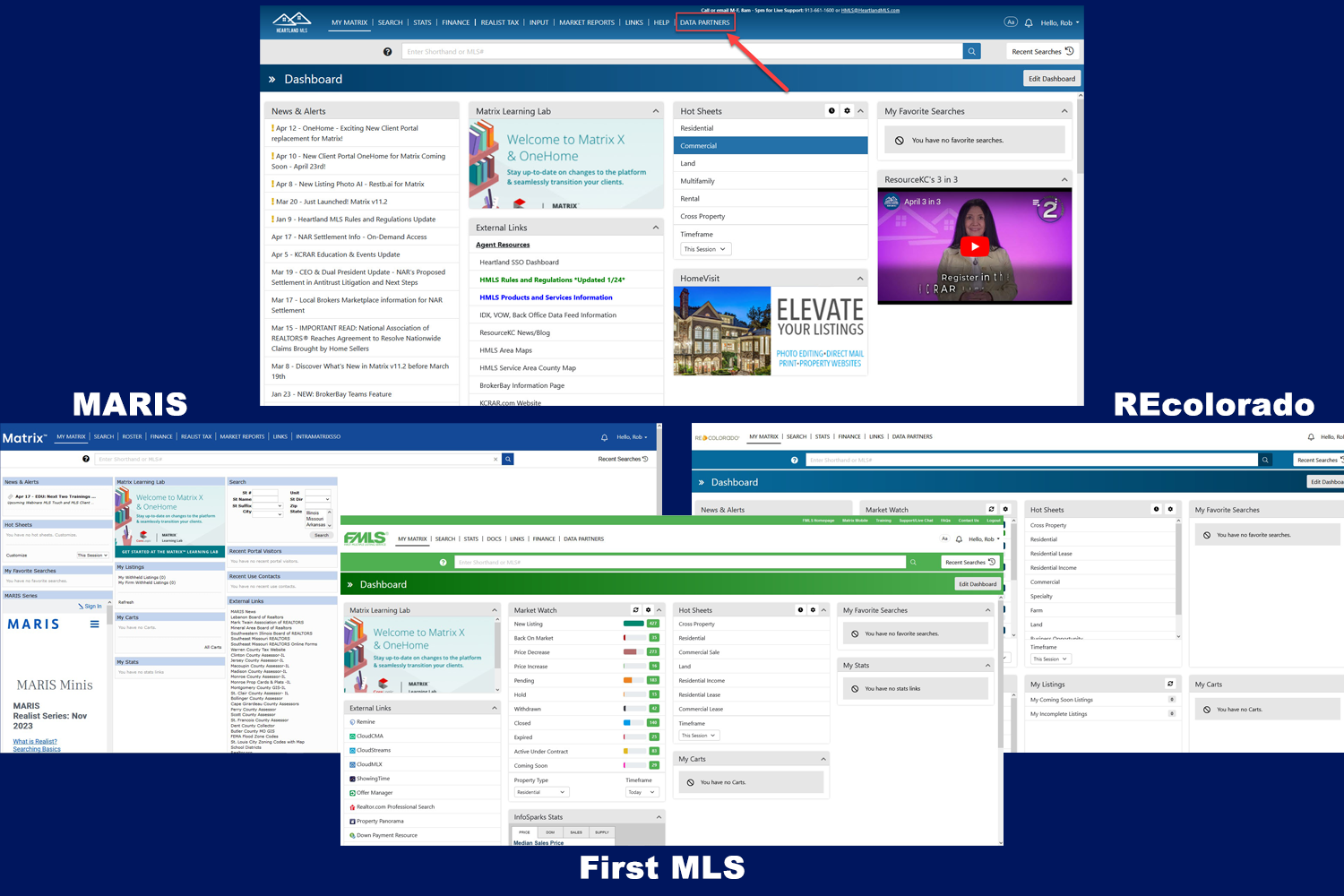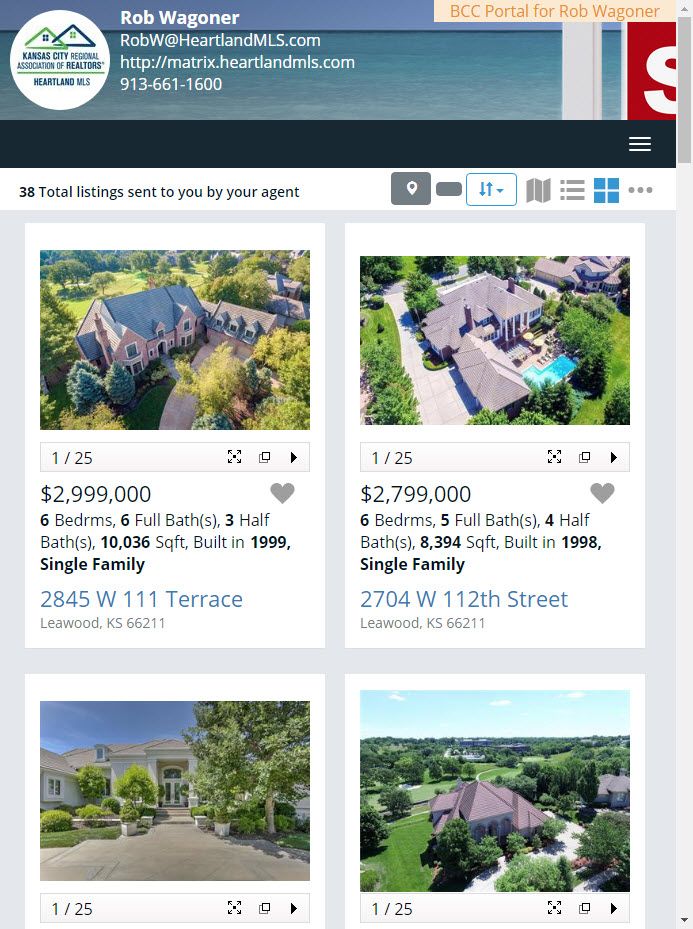
The Matrix system updated to the new 7.0 system last night.
With this update comes a few aesthetic changes to the consumer-facing platform
as well as new notification options for agents.
Agent Controlled
Portal Design
With the new update, agents now have more options to choose
from for their agent banner. They can choose from template options, choose a
color scheme and customize it to their specifications. The headers are now
larger (1600 pixels by 120 pixels), meaning agents need to upload larger photos
if they already have photos in place; however, agents with a custom Print
Footer image will lose that image, as Print Footers will now be limited to text
and not images. An option to opt out also exists for agents who do not want a
header or footer. Additionally, the update brings with it an option for agents
to upload a video link to their portal profile.
Maps
All maps and mapping related functionality in Matrix now use
Google Maps, where it previously used Bing. With this comes a few small
changes, including the street maps and satellite views, which are much more up
to date in most locations. Also, the printable map display and the map page in
CMA now color each pin based on the associated listing’s status.
Responsive Design
The new update brings a responsive design to the customer
portal platform, allowing the site to be more compatible on different sized
screens. This means a consumer on a phone is looking at the same content as a
user on a large-screen computer. Because of this change, the layout of the
portal will look a bit different for consumers.
Notification Updates
New notification options are also available with the update.
Agents can receive email and/or cellular text notifications when a consumer
visits the portal, saves a favorite, adds a note, saves a search, or visits for
the first time. The agents have the control to select what types of
notifications they want to receive to what devices.
More detailed instructions on how to set up these changes
can be found in the news and help sections in Matrix.