
As we begin to wrap up 2019 business and prepare for a new
year, it’s once again time for annual membership renewals for KCRAR members,
and KCRAR thanks every member for their membership and looks forward to
providing valuable services and resources again in 2020. KCRAR Annual Dues
notices have been sent via email, but they are also available to view and pay
in the member portal.
To see your invoice in the member portal, first log
in. Once you’ve
logged in, there will be a green “Account Balance” module on the lower left of
the page showing your current amount due. Click on “Review and Pay Balance,”
and you will be led to your orders page.
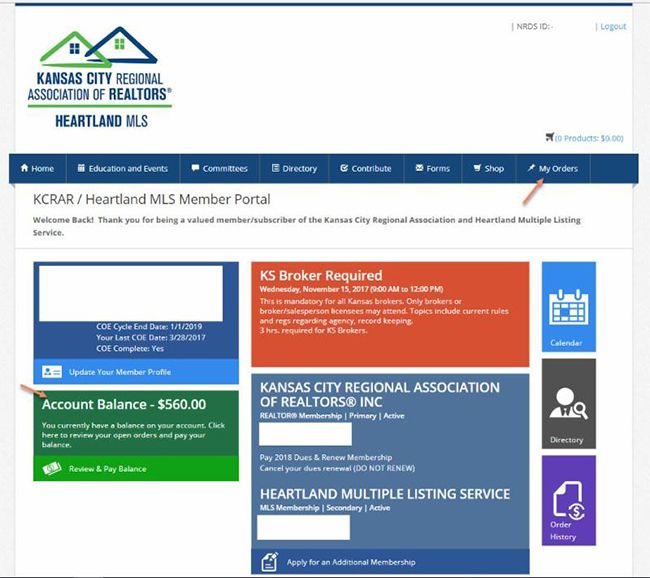
Under your unpaid orders, you should see a balance for your
2020 KCRAR Annual Dues. Click “Pay Dues,” and it will lead you to your order
summary. Then click “Pay Now” to complete your payment online. You may also
click the “Print” button to access the paper statement for review or to return
payment via check in the mail.
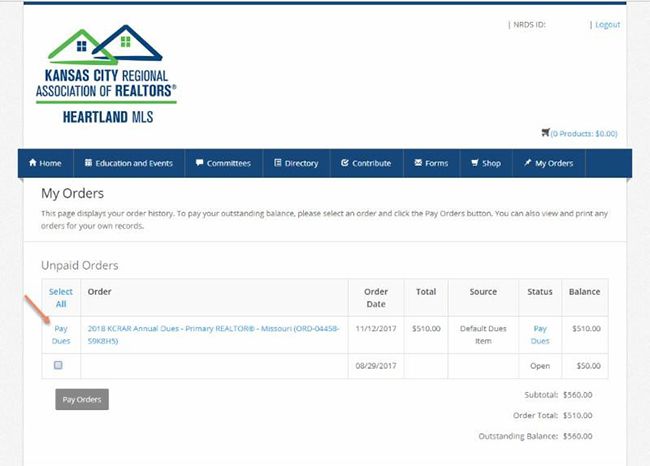
Payments for your 2020 REALTOR® dues can be made by
credit card online, in person or by mailing a check payable to KCRAR. If you’ve
enrolled in auto-pay, you will soon receive a separate notice reminding you to
update your payment profile or opt out of auto-pay, if you would like to. Keep
in mind that if you choose to pay through auto-pay, you will be automatically
opted-in to the $25 contribution to RPAC.
The deadline to remit dues is Dec. 16, 2019. A late fee will
be assessed for members with unpaid dues balances after this date. If you have
any question about dues, please direct them to membership@kcrar.com.




Ryan • December 12, 2020 at 9:49 am
What are the late fees?