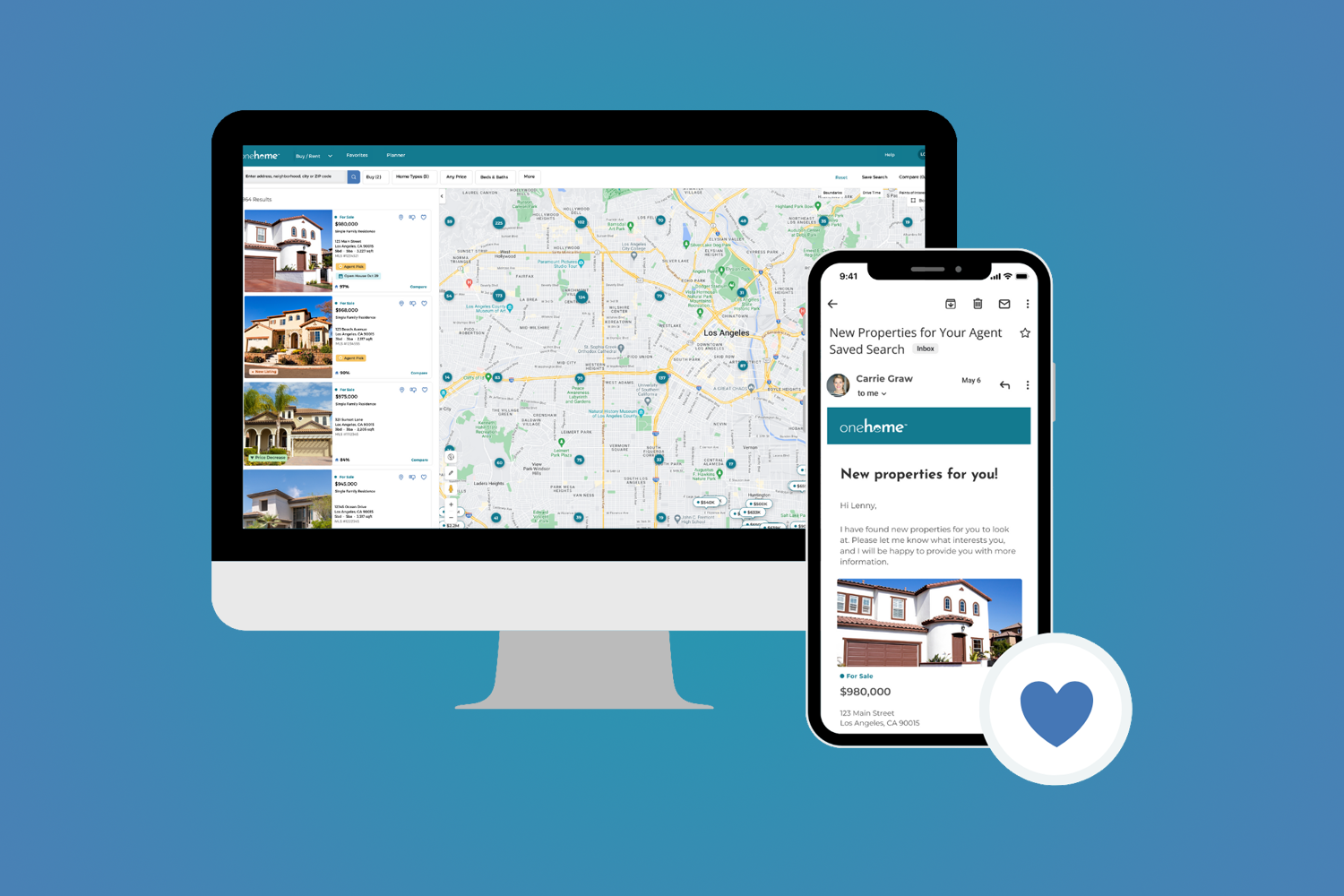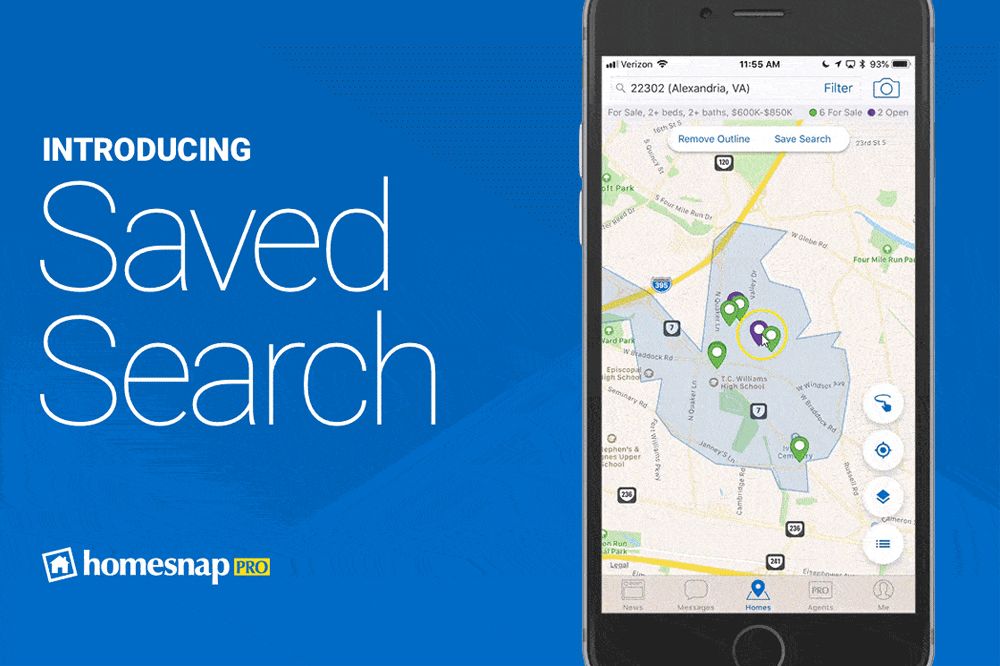
Homesnap Pro recently added a new feature that allows agents
and their clients to bookmark and share properties with its new Saved Search
feature. It allows filters like price, number of bedrooms and custom “draw your
own searches” to be saved for later access. There is no limit to how many Saved
Searches a user can have.
Here’s how to set up a Saved Search on Homesnap Pro:
Search by zip code or street name to narrow your
home search.
Select your property filters.

Click “Save Search” at the top of the map.

Name your search so you can reference it in the future.
You’ll see a green check-mark once your search is saved.


Locate saved searches by going to the “Me” tab on the app or website, then click “My Saved Searches.”